



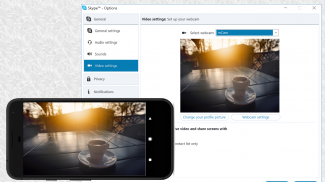
Iriun 4K Webcam for PC and Mac

Description of Iriun 4K Webcam for PC and Mac
Iriun 4K Webcam is an application that transforms your Android smartphone into a high-definition webcam for use with PCs and Macs. This app allows users to utilize their mobile device's camera for video conferencing and streaming, making it a practical solution for those who need a webcam without investing in additional hardware. The ability to download Iriun 4K Webcam on Android devices enables seamless integration with popular video applications like Skype and Zoom.
The setup process for Iriun 4K Webcam is straightforward. Users begin by launching the Iriun Webcam app on their Android phone, followed by starting the Iriun Webcam Server on their PC or Mac. Once initiated, the phone connects automatically to the computer via a wireless WiFi network. This streamlined connection process ensures that the camera is ready for use within moments, eliminating any complicated configurations.
One of the notable attributes of Iriun 4K Webcam is its versatility in connection options. Users can connect their devices through WiFi or USB, providing flexibility based on individual preferences or available resources. This adaptability makes it suitable for various environments, whether at home or in a professional setting.
Iriun 4K Webcam supports high resolutions, offering users the ability to stream video in stunning 4K quality. However, it's important to note that the maximum resolution may depend on the specific model of the Android phone being used. The app's capacity to deliver high-definition video enhances the overall quality of video calls and streams, which is particularly beneficial for users engaged in remote work or virtual meetings.
In addition to its high-quality video capabilities, the app includes features that enhance the user experience. For instance, the application works seamlessly even when the phone's screen is turned off, conserving battery life while still providing functionality. Users can also take advantage of pinch zoom and mirroring options, allowing for easy adjustments to the video framing and orientation.
For those seeking an enhanced experience, the pro version of Iriun 4K Webcam offers additional features. This upgraded version removes any watermarks that may appear during video streams, providing a cleaner visual experience. Furthermore, users gain access to manual adjustments for ISO, exposure, and white balance, which can significantly improve video quality under varying lighting conditions. The ability to remotely control the camera from a desktop interface adds another layer of convenience for users who may prefer to adjust settings without needing to touch their mobile device.
Iriun 4K Webcam caters to a wide audience, from casual users to professionals who require reliable webcam functionality. The app's design emphasizes user-friendliness, making it accessible for individuals who may not have extensive technical knowledge. The straightforward installation process and intuitive interface contribute to its appeal among users looking for a simple yet effective solution for video communication.
Security and privacy are also considerations for users of webcam applications. Iriun 4K Webcam prioritizes user data by ensuring that the connection between devices is secure. This aspect is crucial for individuals who may be concerned about unauthorized access during video calls or streaming sessions.
The app’s design takes into account the importance of minimal distractions. Users can benefit from an ad-free experience, allowing them to focus on their video calls or streams without interruptions. This aspect is particularly advantageous during professional meetings or important conversations, where maintaining attention is essential.
Moreover, the Iriun 4K Webcam app is regularly updated to improve performance and user experience. These updates often include bug fixes and enhancements that ensure compatibility with the latest devices and operating systems. Keeping the app up-to-date allows users to take advantage of new features and improvements as they become available.
By leveraging the capabilities of an Android smartphone, Iriun 4K Webcam provides a cost-effective alternative to traditional webcams. Users can easily download the application and begin utilizing their mobile device's camera for various video communication needs. This functionality can be especially useful for those who travel frequently or work in dynamic environments where having multiple devices is impractical.
In summary, Iriun 4K Webcam stands out as a practical solution for transforming an Android phone into a high-quality webcam. With its easy setup, high-resolution support, and various features designed to enhance user experience, it serves a broad range of users. The app's flexibility in connection options, along with the availability of a pro version for advanced features, caters to diverse needs while maintaining a user-friendly interface. The commitment to security and regular updates further ensures that users can rely on this app for their video communication requirements.
For more information and to download the app, visit https://iriun.com.




























